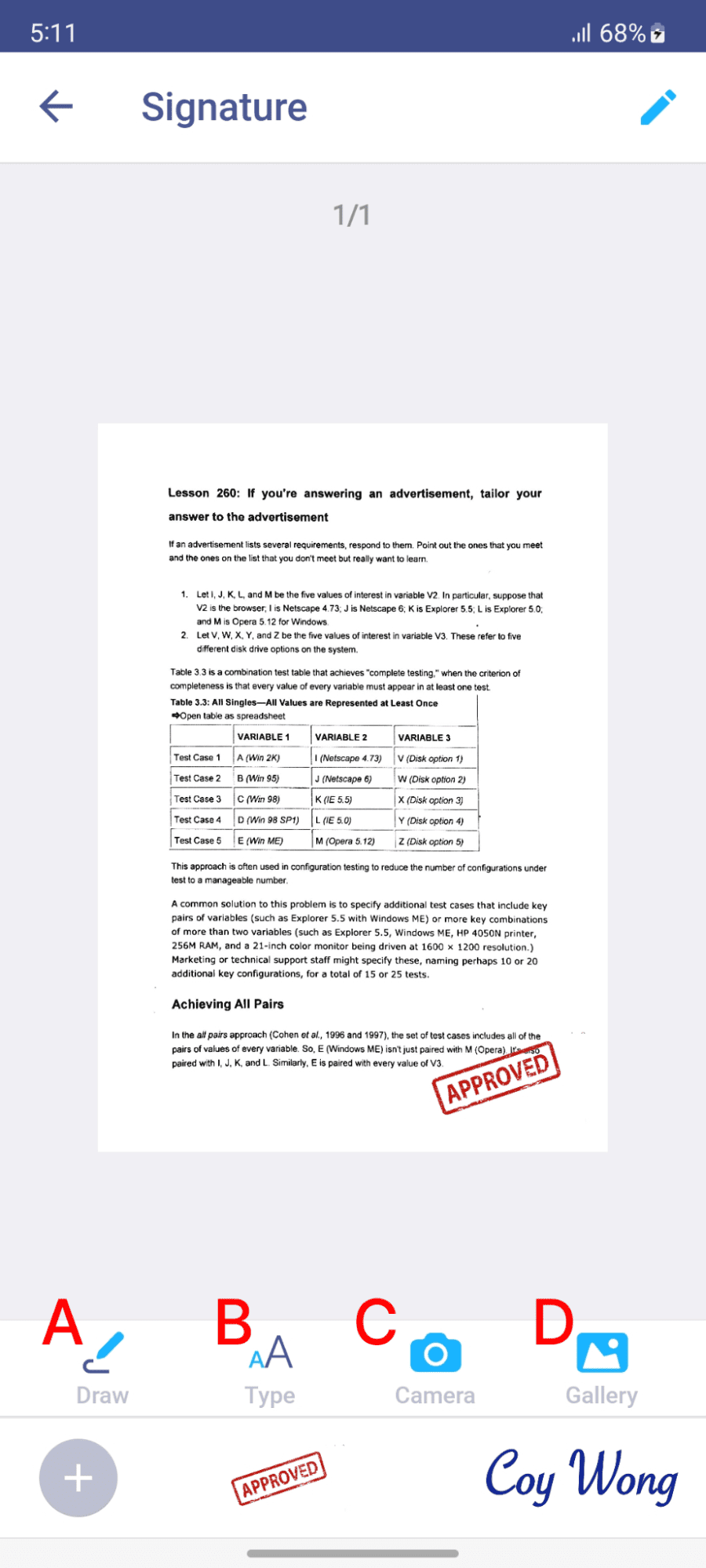How do I add a signature or a stamp to a document?
To add a signature or a stamp to a document, follow these steps:
- On the Document screen, tap the Sign button ;
- Сhoose the way to add a signature or a stamp:
- Draw signature manually;
- Type signature;
- Take a photo of a signature or a stamp;
- Digitize a signature or a stamp by importing the photo from the Gallery.
You can change the thickness and select the color of a signature.
- Tap to save a signature or a stamp.
- Adjust the size of an item, rotate it, and place it in the necessary part of the document.
- Tap to save a signature or a stamp.